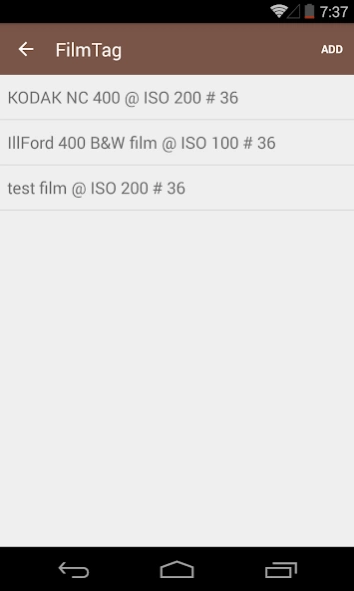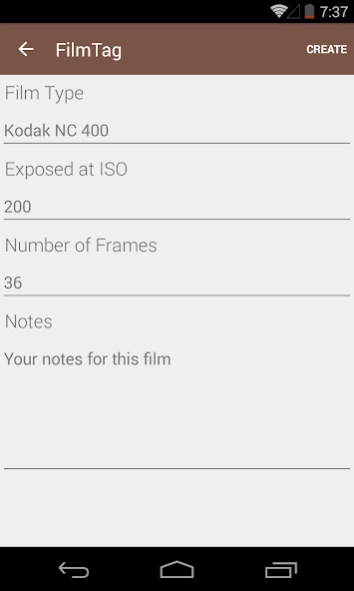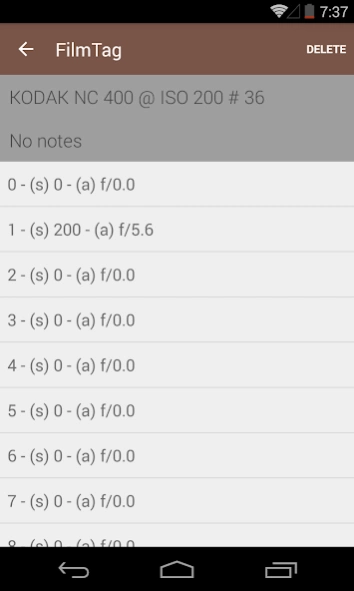FilmTag for Analog Photography 0.16.0
Free Version
Publisher Description
FilmTag for Analog Photography - Keep track of photography settings while shooting analog film.
# About
Basic Android app for keeping track of photography settings while shooting analog film. As used by
analog photographers who can't rely on exif information when using analog roll film while shooting.
# Goals
Keep it dead simple and easy to use. The photographer shouldn't have to look into settings or any
complex editing options while shooting. Keep distraction to an absolute minimum.
# Key features
* get a list of film rolls created
* create a new film roll adding film type, nr of frames and ISO exposed at (!film ISO)
* show details (frames) for each of these film rolls (+ delete option on detail screen)
* from details change the aperture, shutter and notes for each frame
# Project
Source code available on bitbucket, see https://bitbucket.org/cappelleh/filmtag/
About FilmTag for Analog Photography
FilmTag for Analog Photography is a free app for Android published in the Screen Capture list of apps, part of Graphic Apps.
The company that develops FilmTag for Analog Photography is hcpl. The latest version released by its developer is 0.16.0.
To install FilmTag for Analog Photography on your Android device, just click the green Continue To App button above to start the installation process. The app is listed on our website since 2023-08-30 and was downloaded 19 times. We have already checked if the download link is safe, however for your own protection we recommend that you scan the downloaded app with your antivirus. Your antivirus may detect the FilmTag for Analog Photography as malware as malware if the download link to be.hcpl.android.filmtag is broken.
How to install FilmTag for Analog Photography on your Android device:
- Click on the Continue To App button on our website. This will redirect you to Google Play.
- Once the FilmTag for Analog Photography is shown in the Google Play listing of your Android device, you can start its download and installation. Tap on the Install button located below the search bar and to the right of the app icon.
- A pop-up window with the permissions required by FilmTag for Analog Photography will be shown. Click on Accept to continue the process.
- FilmTag for Analog Photography will be downloaded onto your device, displaying a progress. Once the download completes, the installation will start and you'll get a notification after the installation is finished.